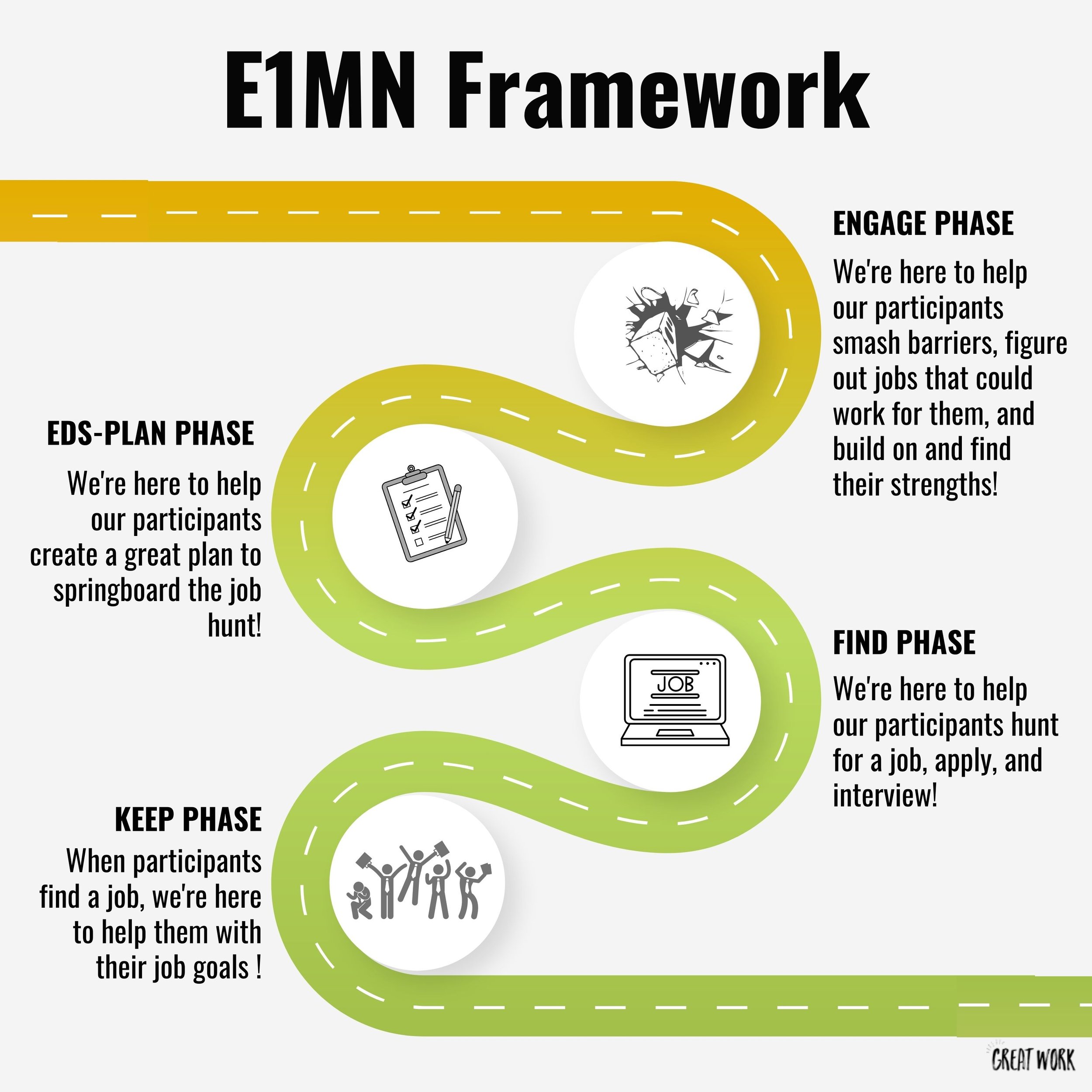Task Analysis
Task Analysis Overview
Tasks are the detailed steps or actions that make up a job responsibility.
Great Work team members should observe a job through the “Task” lens to pinpoint the specific steps(s) where challenges may be encountered and develop targeted support, strategies, or aides.
Important Information: We only do task analysis in the Keep Phase.
Example: Merchandiser at a clothing store
Job Responsibility: Accurately record time work
Task: Clock in and out using on-site touchscreen time-clock and employee pin.
Job Responsibility: Keeping workspace clean
Task: Breakdown product boxes, walk them to the back and stack them neatly.
Task: Gather tag clippings and dispose of them.
Job Responsibility: Process merchandise and prepare it for the sales floor
Task: Open product boxes using a box cutter.
Task: Count the number of items received and verify that it matches the delivery slip.
Task: Affix tags in an appropriate location on each garment using a handheld tagging gun.
Task: Fold or hang garments uniformly and place them on racks to be brought to the sales floor.
Job Responsibility: Other items as assigned by management.
Task: Seek out management for instruction at appropriate times (when first arriving or when all usual work tasks have been completed).
How do I turn a task analysis into a checklist or resource?
1: Explore with your participant what specific skill they would like to improve on or need assistance with.
The skill that is being analyzed should have more than one step. The steps should be different from each other and relate to each other in order. There should only be one outcome and there shouldn’t be variables in the steps.
Too simple: pushing the power button on the computer (single step)
Just right: Signing into a work account
Too complex: making a spreadsheet from scratch and incorporating feedback (multiple variables and many possible outcomes)
2: Figure out the knowledge base the participant is coming from.
We want to customize our task analysis to the individual that we are serving. We want to make sure that it is not too simple or too complex depending on the person. We may need to break down things further.
Most times we can just observe our participants at the worksite and we don’t need any other materials. If an individual’s worksite doesn’t allow you to observe, you may need to simulate outside of work (e.g. with fake money).
3: Break down the skill into smaller steps.
Break down the task into manageable steps. There shouldn’t be multiple things to do per each step.
Task Analysis (written task list): Signing into a work account
Step 1: Push the power button on your computer and wait until the login screen comes up.
Step 2: In the “Username” section type your username “usernamework0”
Step 3: In the “Password” section type “12345”
Step 4: Click the arrow or push the “Enter” key to sign in.
4: Customize the task list to your individual needs. *Make sure to check it off with the employer.
Each participant learns differently!
Don’t just hand off the task list, explore your participants’ thoughts about it. Practice doing the task with the aid.
A video task list could be an option for a client that learns best by seeing things done visually.
An audio-recorded task list could be great for someone who learns best by listening.
A task list with a large font with easy-to-see contrast may be necessary for someone with low vision.
A client may learn best by receiving the task list resource, but having a support of a Great Work team member beside them as they learn or practice a new job task.
4: Observe progress in an Employment Support Assessment
Use the Employment Support Assessment to record progress in the task that you had analyzed.
Task Analysis Resources:
-

Written Task List
Create a task list to help your participant remember, learn, and follow steps in a work duty or process.
-

Visual Task List
Create a task list to help your participant remember, learn, and follow steps in a work duty or process.
A visual task list is great for individuals who learn or retain information best visually.
-

Day-to-Day Checklist
This day-to-day checklist is a place for your participant to write down tasks they need to do throughout their shift.
-

Days of the Week Checklist
This weekly checklist is a place for your participant to write down tasks they need to do throughout each weekday if duties vary day by day
-
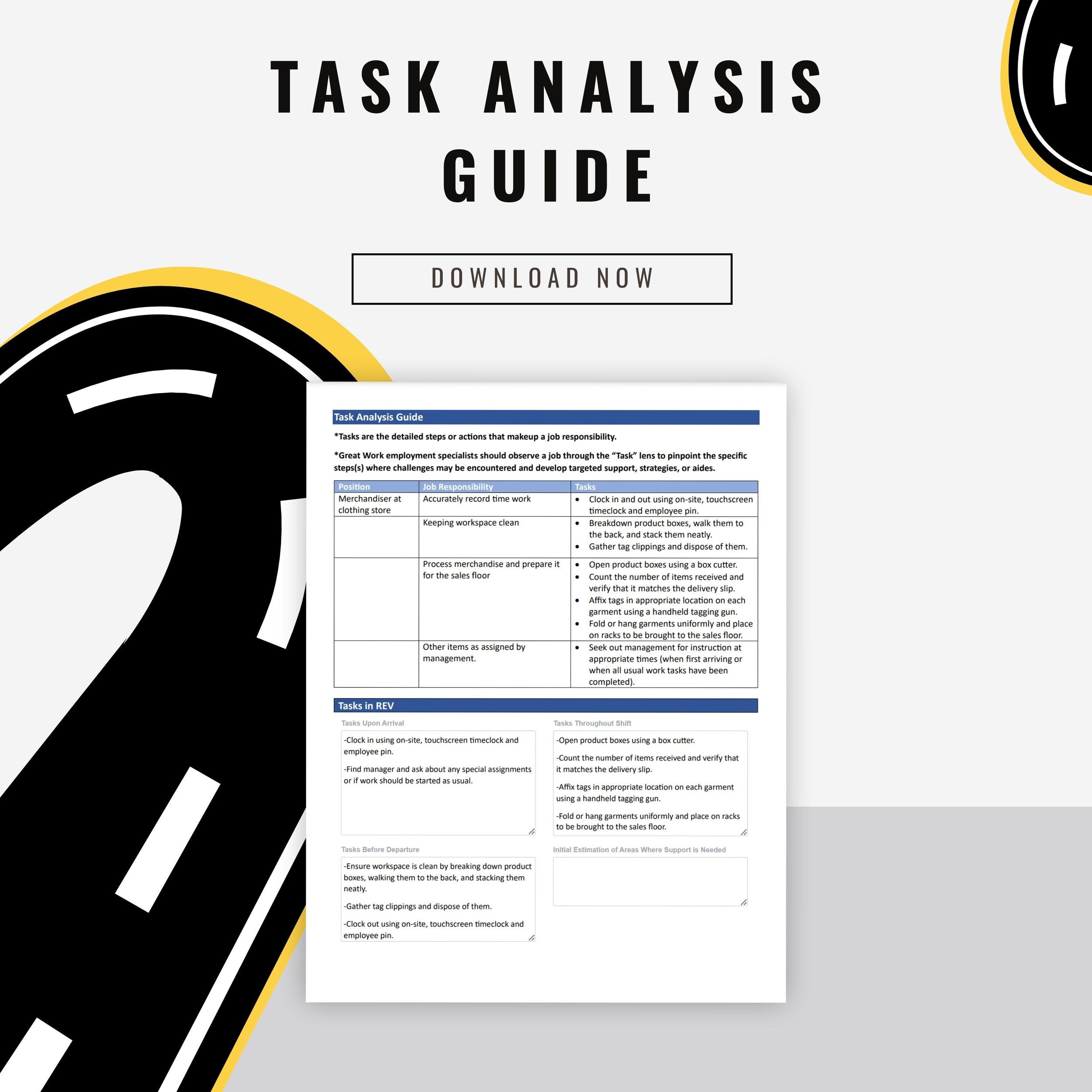
Task Analysis Guide
Use this as a reference to learn about, or refresh your knowledge of, Task Analysis in the employment support context.
The E1MN Framework
The Employment First Minnesota Framework (E1MN) is designed to help make sure that Great Work helps our participants explore employment, plan for employment, find a job, and keep a job that is a perfect fit for them! Click below to learn more about each phase: