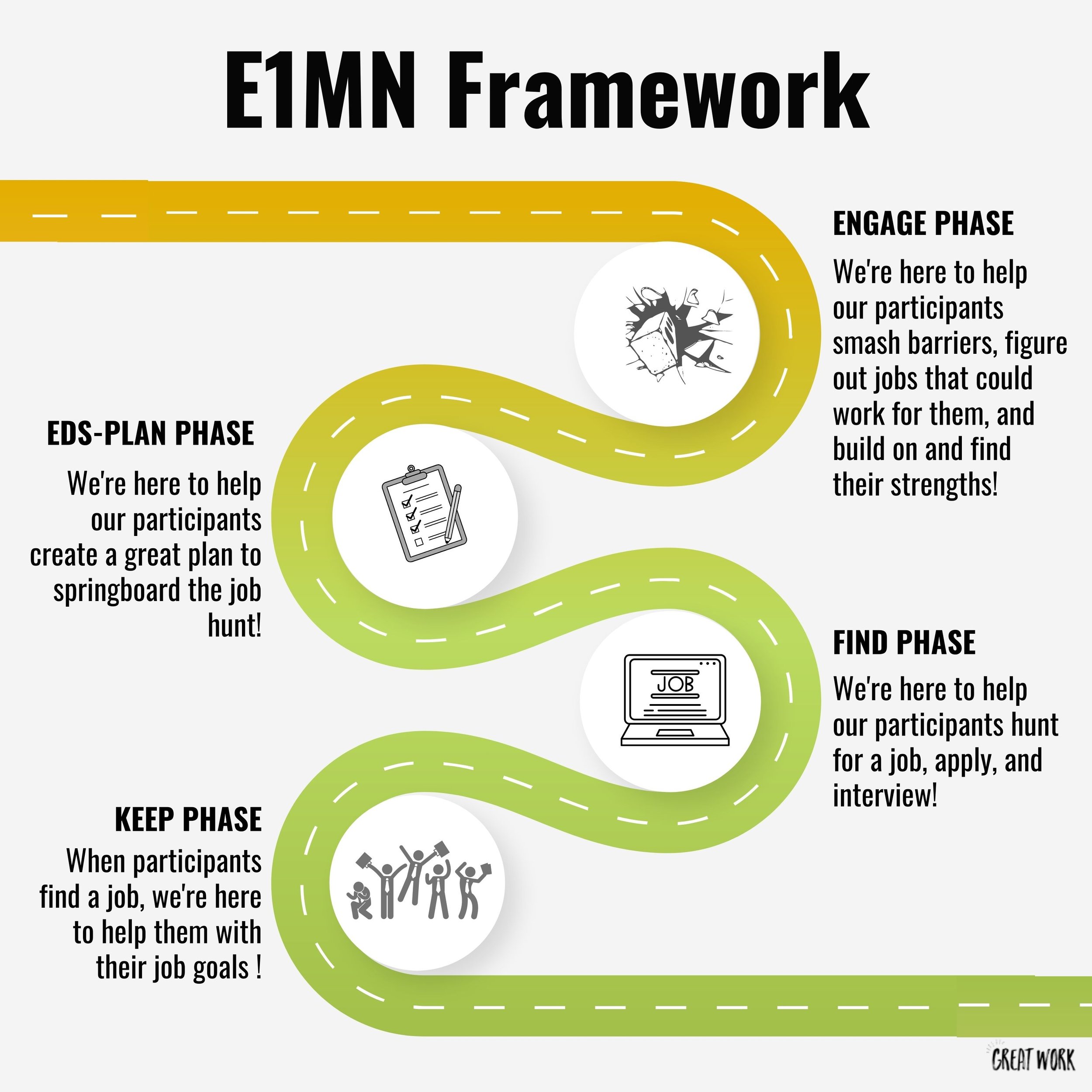EDS-Plan Phase Services
EDS-Plan Phase Overview
Employment Development Services - Plan (EDS-Plan)
The EDS-Plan Phase service’s goal is to help our participants hone their job goals and create a portfolio to help springboard their job search!
The Plan Phase can help a person discover their interests, strengths and prepare for a job search. This service can help people who are interested in pursuing employment but are not sure what it looks like, or what they want to do, have barriers, or conditions for employment, have little experience in competitive employment
This phase is funded by Medicaid waivers (DHS)! The specific service funded in the EDS Plan Phase is Waiver Employment Development Services (EDS). You will see Waiver Employment Development Services (planning phase) on documentation like 6790s & referral forms.
“I'm really bored sitting at home! I want to work, but I don't know how to find a job or where to start.”
“I think it’s time for a new job. I haven’t job-searched in several years and don’t even have a resume.”
Important Deadline: EDS-Plan Phase participants can only in EDS-Plan for 120 calendar days.
EDS-Plan Phase Services:
-

Background Check
If you suspect or the client admits to not wanting to take the background check due to things that may pop up, this needs to be communicated to their case manager. Make sure to show understanding and compassion about this sensitive information and chat about how it's important to prepare for this if it comes up in an interview.
If someone does have a criminal history, it is recommended that you create a letter of explanation and roleplay giving the letter of explanation to the hiring manager.
-

Benefits Analysis
Completing a benefits analysis involves making a phone call with a client to find out what benefits they are receiving and then completing an estimate on DB101. This provides individuals with an estimate of how work might impact their benefits. You will complete a couple of scenarios based on their estimated wage to see how that will impact their medical or cash benefits. This is done in the Plan Phase.
Many of the individuals we support are receiving medical or cash benefits. Medical benefits help provide them with medical coverage, whereas cash benefits help them pay for their living expenses. These benefits are partially dependent on an individual's income that they are currently receiving. It is important that we help the individual understand how work will impact their benefits so they can make an informed choice about work.
It is important to remind them that they should talk with their benefits representatives for more information or questions.
Our role is to offer them information so they can make an informed choice. We should not be trying to convince them to work more or less hours based on their benefits analysis results.
-

Clear and Realistic Job Goal
Your client can request informational interviews, business tours, job shadows, and job try-outs to help develop a clear and realistic job goal and to gain insight into different opportunities.
Fill in what the person’s job goal is in the required section and record prior activities that help support them achieve it (even prior to Great Work)!
Example job goal: “[Client Name] would like to find a job doing [tasks, positions, etc.], working approximately [x] number of hours per week, earning at least [x]/hour. They are looking to travel approximately [x] miles or [x] minutes. They are available on the following days & times: [x]”
-

Enrolling Participants in VR Services
This step is crucial to get started quickly. The local VR office may drag their feet, which could clog up the job search process waiting for them. Despite this, do not email asking for follow ups.
You’d call and say, “Hello my name is [your name] and I’m an [insert job title] at Great Work! I currently have an individual in the EDS-Plan phase named [insert individual’s name]. I am requesting to get the Find services started for them.”
You will give VRS the required information and the enrollment process should be taken from their end from here.
This should be one of the first steps! You DON’T need a completed plan to start the enrollment process. -

High Five
During the “High Five” section of the EDS-Plan, we are identifying five job openings in the area that match the individuals job goal, transportation plan, and scheduling requirements. The purpose of the high five is to verify that the job goal is clear and realistic before we move to the “Find” phase.
The High Five will also kickstart your job search process when you begin searching/applying for jobs!
The jobs found in the high five section must be concrete openings within the community, not theoretical positions. You must be able to cite specific job postings or have a connection with the employer to know that the job goal is realistic.
These job postings should also align with the clear and realistic job goal that you have created. If you are having a hard time identifying five concrete job openings that match the job goal, then they are not ready to move to the “find” phase. At this point, you should go back and make some adjustments/revisions to the job goal to make sure that you can easily find 5 or more openings that match the job goal!
-

Resume & Cover Letter Help
A great resume and cover letter should communicate your client’s skills and employment goals to the employer.
We offer traditional resumes, skills-based resumes, visual resumes, and video resumes. Keep all resumes in your client’s folder!
Meet with your client in order to fill out the resume and cover letter!
You can always reach out to the client’s team or family members to fill in gaps if the client doesn’t know or if they aren’t the best source of information for this step.
We must make sure that they have a resume + cover letter before we enroll them in VRS. Even if the team says they have it, double-check for proof!
-

Positive Support Summary
A positive support summary is a summary of what our clients have learned throughout the career planning process and their goals. You complete this section with your client while working through the questions on the EDS Plan document!
We must make sure that they have their positive support summary before we enroll them in VRS to job search.
-

Sample Application
Fill out this sample application with a client ensures that you have all the correct information to apply for jobs.
Meet with your client in order to fill out the resume and cover letter! You can always reach out to the client’s team or family members to fill in or if they aren’t the best source of information for this step.
This sample application is pivotal for a successful job search. If information is missing, it will waste time in the job search having to go back and fix it.
-

Transportation Plan
A transportation plan is a part of the EDS-Plan that goes over the primary form of transportation, its availability, area, costs, training needed, and backup transportation.
Important Note: We are ONLY able to assist with transportation if it is directly relevant to their employment goals!
We cannot assist with transportation for personal, medical or community access. If the individual needs help with that, then you can let the individual know that they should talk with their case manager. Hennepin County does not have a Lyft program.
EDS-Plan Phase FAQs
-
Plan Phase: Plan Phase activities you’ve arranged or completed, current progress towards completing EDS-Plan checklist, and any barriers that you have encountered that have slowed the process down
Every week by Friday, Great Work team members send a weekly email update to your client’s team giving them an update about how the week has been going, the progress that was made, and any concerns that you have. These should be informative, pertain to your client’s employment journey, and paint a picture of the progress for the week (even if there hasn’t been any). These should always be person-centered and maintain their dignity, even when sharing concerns.
A lot can happen in a week, but emails are more likely to be skipped over if they’re long. Try to fit it into two or three short paragraphs!
Your email updates should include any important people on that person’s team, including case manager, guardian, or any other service providers. Make sure you talk with the individual about whom they would like to be included in the email update!
We should be making meaningful progress each week. However, if you haven’t made any progress for the week, you should highlight why you weren’t able to make progress and what you plan to do next week to continue to make progress!
Engage Phase: Engage Phase activities you’ve arranged or completed, current progress towards completing the Engage Phase, and any barriers that you have encountered that have slowed the process down.
Plan Phase: Plan Phase activities you’ve arranged or completed, current progress towards completing EDS-Plan checklist, and any barriers that you have encountered that have slowed the process down
Keep Phase: Keep Phase email updates should include how is their job going and any concerns that came up. If there are areas of improvement needed, using the sandwich method (positive thing, one challenge, positive thing) can be a great way to introduce those concerns!
-
In the EDS-Plan Phase, we are completing a checklist to make sure we have a solid plan to make the jump hunt efficient and to make sure barriers are addressed.
This is straightforward in the sense that you can just go down the EDS Plan checklist and hit off sections where you may need your client’s help to finish and let them know the progress.
-
Team members typically spend 3 - 6 hours a week meeting with and working on behalf of EDS-Plan Phase clients. We want to work on diligently completing the plan!
-
EDS-Plan Phase participants are typically met with weekly.
-
1. Ask your client and their team if they would like to create a shared email address for applying to jobs
Creating a shared email address will allow us to have a specific email to connect with employers that we have access to and the individual has access to. This is helpful to follow up with employers, see the status of applications and help the individual with professional communication. You will want to check-in with the individual to see if they would like to have a shared email address that we can help with monitoring.
2. Create a shared email address using gmail, using recoverymail@greatworkmn.com as the recovery email address
It is extremely important to use recoverymail@greatworkmn.com as the recovery email address. This will ensure that any staff will be able to access this email address when there is staffing changes or unexpected absences. If you need to log into an account using the recovery email, you will need to reach out to your supervisor.
3. Save the login information into REV
Saving the login information into REV will ensure that other staff are able to access the account as needed; instead of having to create a new account or miss out on opportunities. Be sure to save the client’s email and password!
4. Assist your client in logging into the account
We want to empower our clients as much as possible. Helping them log into the shared email address will allow them to keep an eye on any job opportunities and interview requests. When you help them log into the account, you can have a conversation about the purpose of this email. We want to encourage clients to use this email for work related things only, such as applying for jobs, reaching out to employers, etc. However, they should use their personal email for anything personal, such as creating social media, chatting with friends, etc.
5. If you are unable to log into the account for any reason, reach out to your supervisor to recover access to the account.
If for some reason you are not able to log into the account, we may need to use the recover email that we established in step 2. Your supervisor should be able to access the recover email and help you gain access to the account.
-
Once you have thoroughly completed everything on the Plan Phase Service Checklist, you should reach out to the VR Counselor to set up the placement plan meeting (PPM) for the “Find” Phase.
After you have reached out to the VR counselor to set-up the PPM, you can begin job searching under the Plan phase until after the PPM.
-
Send a 6790 for ESS (Employment Support Services) to the participant’s case manager. Request Job Coaching and Travel authorizations from the VRS counselor. This allows us to give support to our participants at the worksite as we wait for the 6790 to get back to us.
Your participant never closed their Waiver file, so you DON’T need an Intake meeting for ESS.
-
Reach out to your supervisor for guidance! We don’t want to be bothering VRS for updates.
They are very busy and will get to it when they get to it.
-
It is very important that you work diligently to complete all the plan phase checklist items within the 120 days. If you notice that you are approaching the end of the deadline and the items aren’t completed, you should prioritize completing everything on the list. If there are extenuating circumstances where you can’t complete everything on the list, you should talk with your supervisor and the case manager about getting an extension.
The state determines that we are only able to extend the 120 days under the following circumstances:
Has a verifiable change in employment (e.g., lost their employment, faces reduced hours or wants to seek other employment opportunities)
Experiences a debilitating health condition or life event that significantly interrupts service delivery
Changes service providers
Has submitted an application to VRS/SSB and is waiting on a determination of eligibility/priority for up to 60 days (only applies to the plan phase).
We can extend EDS-Plan if you have completed everything on the checklist and are just waiting for VRS to complete their eligibility requirements.
-
There may or may not be an intake meeting for this phase.
If your client is moving from another waiver service, you do not need an intake.
If your client is new to Great Work, you would need an intake!
-
You can job search ONLY if you have reached out to VR counselors with a completed EDS Plan.
Suggested EDS Plan Completion Flow
Everyone’s journey through services looks different!
It’s important to get connected with VRS right away so there are no delays in enrolling in Find.
These can be completed in any order!
Once we have Steps 1 & 2 completed, we find 5 positions that fit Great Work’s participant’s job goal in the High Five Section
The last step would be creating a positive summary of what the participant has learned throughout the planning process.
Finish: Send the EDS-Plan for approval to your supervisor. Schedule the Placement Plan Meeting with the VRS counselor.
Required 245D Meetings
Participants receiving Engage Phase services are funded by Waiver Services.
By 245D Statues, Great Work is required to lead Intake Meetings,45-Day Meetings, and Annual Meetings for all Waiver participants.
The purpose of an Intake Meeting is to go over Great Work’s Intake Paperwork as well as for the GW staff member to discuss how they can best support their client.
The purpose of a 45-Day Meeting is to check the progress made during the first 45 Days and make any adjustments needed.
The purpose of an Annual Meeting is to go over documentation and to ensure Great Work’s services best fit our client’s needs.
6790 Overview
The 6790 is the tool providers use to supply case managers with the information they need to complete authorizations for their clients to receive services from Great Work. The 6790 should reflect the current E1MN phase that the client is in and the number of units (or 15-minute increments) that we anticipate that we will use during a given time-frame.
6790s are only required for Waiver services. Employment Exploration Services (EES), which you provide in the Engage Phase, is a Waiver service. That means you need a 6790!
The E1MN Framework
The Employment First Minnesota Framework (E1MN) is designed to help make sure that Great Work helps our participants explore employment, plan for employment, find a job, and keep a job that is a perfect fit for them! Click below to learn more about each phase: